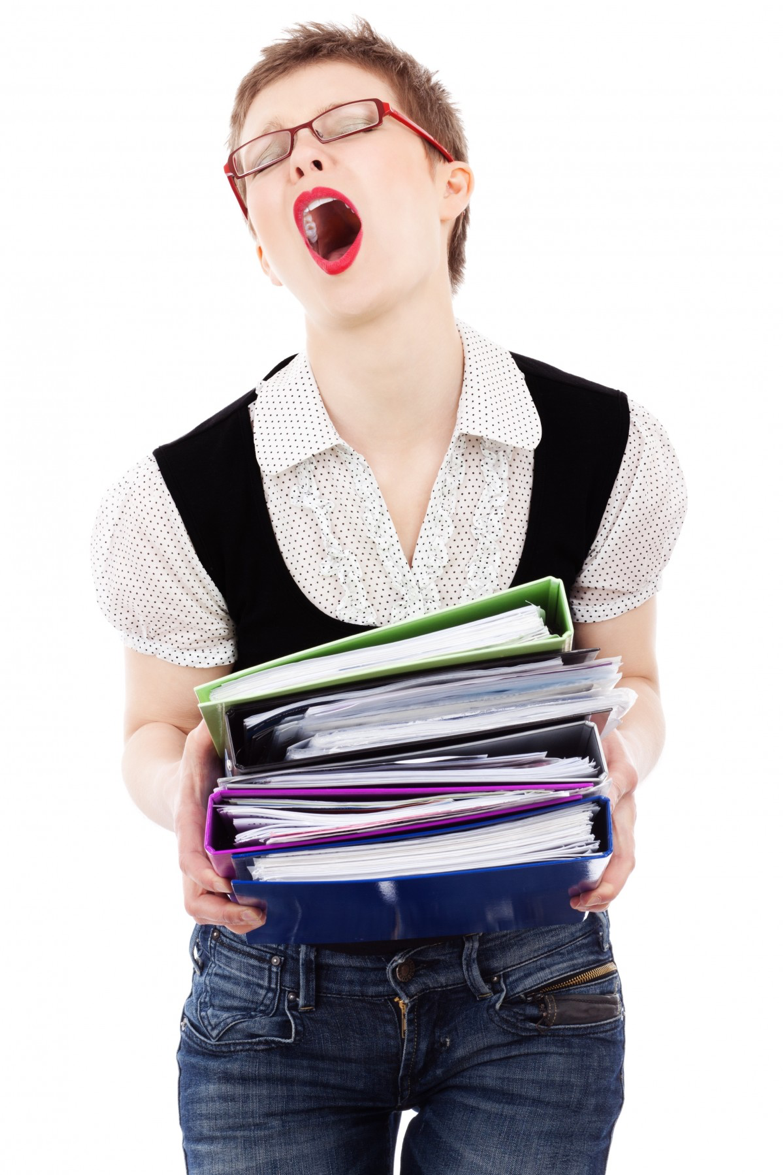 At some point in the spring/summer term as I prepared for candidacy exams, I realized that it was my body, not my brain, that was suffering the most after hours of studying each day. I made changes big and small to my work setup, and wanted to share the practical lessons I’ve learned about ergonomics with fellow SMR members—as well as other folks who find themselves glued to their desk for the better part of the day.
At some point in the spring/summer term as I prepared for candidacy exams, I realized that it was my body, not my brain, that was suffering the most after hours of studying each day. I made changes big and small to my work setup, and wanted to share the practical lessons I’ve learned about ergonomics with fellow SMR members—as well as other folks who find themselves glued to their desk for the better part of the day.
The single most important take-away from my summer of studying was to pay attention to your posture. Take a moment to sit up straight, square and relax your shoulders, and uncurl your spine. I was spending hours every day hunched over my books without paying one bit of attention to the stress I was unnecessarily putting on my body.

You may have splashed out on a standing desk or convertible station you use while sitting or standing, but most of us are probably working at stationary desks or tables. If you’d like to use a standing desk but don’t want to entirely scrap your current work station, consider a riser or standing desk converter to give you a bit more flexibility. If you are standing at your desk, make sure to wear comfortable, supportive shoes and even consider incorporating an anti-fatigue mat.
Assuming that you’re using a more traditional work station, you’ve likely got a chair of some sort and a tabletop. Ideally at least one of these will be adjustable, so that your keyboard is at elbow height and your feet are comfortably supported, either by the floor or a footrest. I ended up moving from my favorite spot at the kitchen table to my office to take advantage of the adjustable and supportive office chair that I had all but forgotten. Office chairs need not necessarily be expensive, but they should be comfortable to sit in and feature some lumbar support, at a minimum. You might also install an adjustable keyboard tray, particularly if your chair and/or table can’t be adjusted. The goal is ultimately to support good posture and to keep your wrists neutral while you’re working, thereby preventing strain.
Your monitor or laptop screen should be near to slightly below eye level, and about 20 to 40 inches from your face. Laptop and monitor stands are great for this, but I’ve found that a couple of hefty Wagner scores also does the trick.
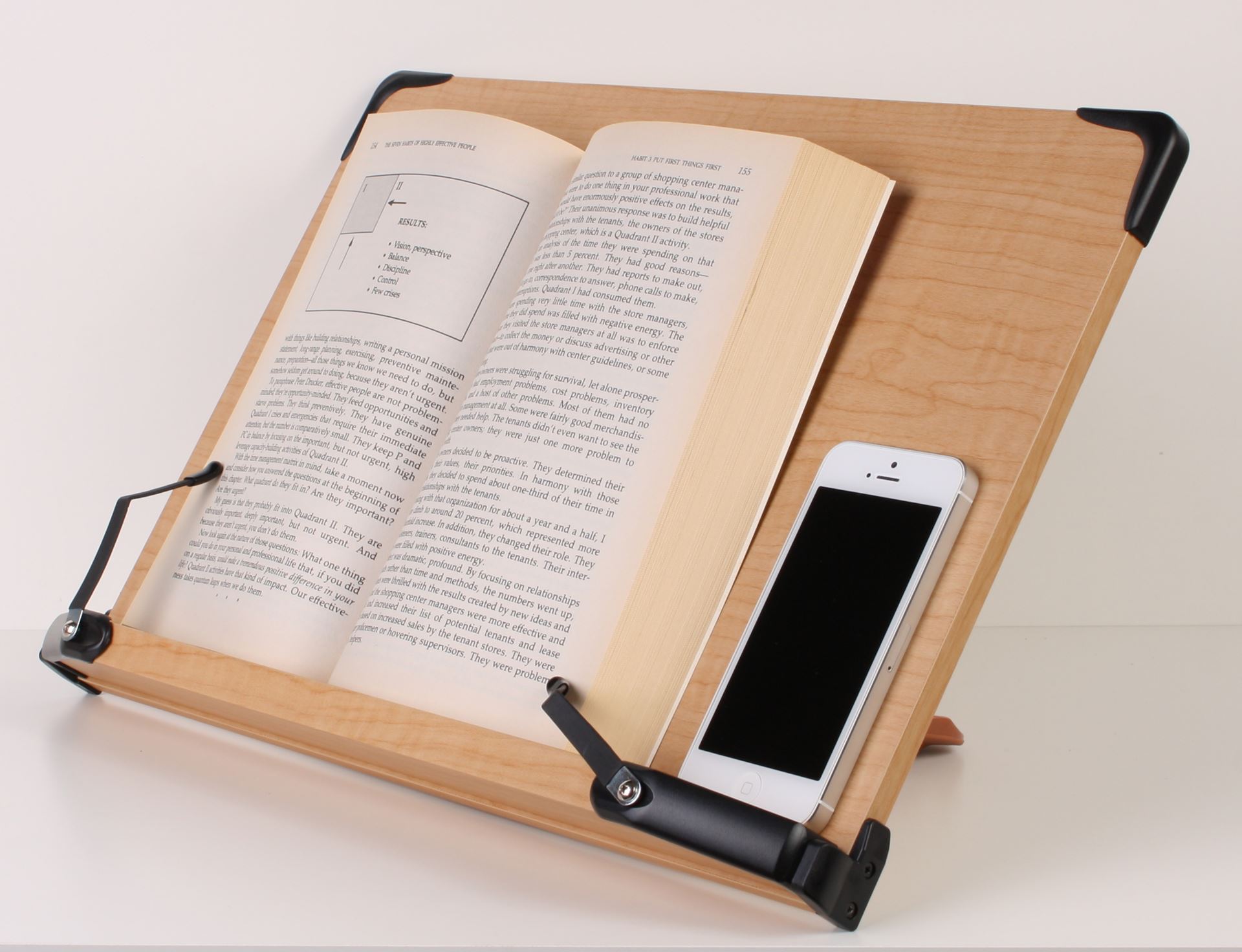
While I long resisted book stands, they aren’t terribly expensive and will do wonders for your posture and comfort. I like to customize the height of my book stand by placing it atop both volumes of Richard Taruskin’s Stravinsky and the Russian Traditions, but any stack of books will do. Bonus: it makes it easy to consult these works during your research!
Make sure that your workspace has adequate and appropriate light. While overhead lighting can be good in some situations, the glare of screens under overhead lights may cause eye fatigue. To that end, make sure to get your eyes checked regularly, as regularly reading from a laptop can take its toll.
 Small breaks, stretching, and even a short walk can be beneficial to both your scholarship and your health. Taking the time to periodically stretch your shoulders and arms can go a long way, especially when you’re spending hours at your desk.
Small breaks, stretching, and even a short walk can be beneficial to both your scholarship and your health. Taking the time to periodically stretch your shoulders and arms can go a long way, especially when you’re spending hours at your desk.
Perhaps the good news for cash-strapped grad students is that new gear or a fancy chair won’t count for much if you’re not mindful of your body while you’re working (says the music and dance scholar). There’s no substitute for being aware of your posture, adjusting your lighting throughout the day, and combating strain and fatigue with stretches and breaks. These are cheap ways to improve your working environment, but they will also have the biggest impact on your well-being. Here’s wishing you a happy and healthy start to the academic year!
Recent Posts
SMR to Host Midwest Graduate Music Consortium 2025 Conference – January 13, 2025
SMR Welcome BBQ at County Farm Park – October 01, 2024
Julian Grey defends dissertation – June 05, 2024
Michaela Franzen defends dissertation – May 21, 2024
Kai West defends dissertation – May 16, 2024
Micah Mooney and Carlos Pérez Tabares present at Music Theory Midwest – May 12, 2024
SMR end-of-year round-up at County Farm Park – April 25, 2024
SMR hosts Research Showcase – September 29, 2023
 Society for Music Research
Society for Music Research